Nordea Bank Launches Mobile Version of its Online System
OREANDA-NEWS. January 13, 2014. The mobile version of the Nordea online system is a free software application which enables a customer with a cell phone (which uses iOS or Android operating systems) to transact in the Nordea online Bank-Client system. It can be imported via the following specialized app shops:
"Google Play" – for cell phones which use Android, or
"App Store" – for cell phones which use iOS.
To set up the mobile version of the Nordea online system a customer shall either visit a branch of OJSC Nordea Bank and to produce his passport or other ID or call the Bank’s 24-hour call center at the following phones:
+7 (495) 921-21-01 or 8 (800) 200-34-77.
A mobile device used by a customer shall have an access to the World Web. To confirm a transaction the customer shall enter a session key (for each confirmation a unique session key shall be used).
Please adhere to information security rules while operating the mobile version of the Nordea online system. We strongly recommend to read the Nordea Online Information Security Guide.
For details please dial the Bank’s call center
8 (495) 921-21-01 – for Moscow calls;
8 (800) 200-34-77 – for calls outside Moscow (toll-free).



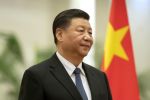
Комментарии